
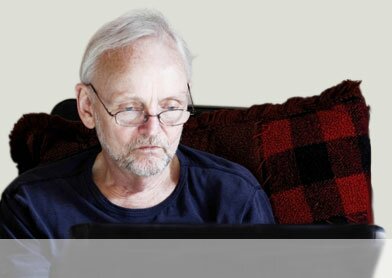

Live
Technical Support
Livetechcare also provide technical support towards removing unwanted entries from startup folder. We provide 24/7 help service to the customers so as to increase time flexibility.
How to Remove Unwanted Entries from Startup Folder?
The Windows Start Up folder is essentially an automatic launch folder where any programs and applications that are added to it will be automatically launched during the boot-up process. And the more programs and applications that are added to this Start Up folder the longer it will take for your computer to boot-up.
One can use this auto launch feature if they want to automatically load a few programs upon boot-up, such as Microsoft Word or Excel, by placing shortcuts to these programs within the Start Up folder. Then when one turns on their computer, Microsoft Word and Excel will automatically open and be ready for use.
However, this Start Up folder can become filled with program reminders that pop up and occasionally annoy us. For instance, after a person installs Corel Office Suite or a Hewlett Packard printer, a registration reminder is automatically added to pop up if you do not immediately register your product. Therefore, this technical brief will show you how to remove unwanted programs from the Start Up folder.
- Begin by first clicking on the Start Button.
- Then click on the Control Panel icon located in the right column of the Start Menu.
- Now click on the Taskbar and Start Menu icon to display its Properties Window.
- If your Start Menu is set to the Classic View, then begin by clicking on the Start Button.
- Then click on Settings, then click on the Taskbar and Start Menu icon to display its Properties.
- Now, click on the Start Menu Tab at the top of the screen.
- Then Click on Customize button at the bottom right side of the screen.
- Now Click on the Advanced button on the right hand side of the screen.
- Windows XP will take you to the C:\Windows\Start Menu folder through Windows Explorer.
- Now use your mouse to highlight any unwanted program shortcuts such as registration reminders.
- Then press the delete key on your keyboard to remove them from the Start Up folder.
- Continue to highlight and delete until you have satisfactorily removed all unwanted programs.
- Then close the Windows Explorer Window and all open Taskbar Properties Windows.
- And Reboot your Computer to initiate your changes.
Technical Errors
- blue screen error win32k sys
- blue screen memory dump error
- fix registry error
- hard error blue screen
- registry cleaner review
- registry repair programs
- Fixing Computer Time
- Additional technical support
- blue screen dump error
- Registry Problems
- How to fix error message in MS DOS or 16-bit Windows based program?
- ATAPI SYS Blue Screen Error
- Blue screen error solution
- Clean up pc
- Blue Screen c000021a Fatal System Error
- Blue Screen Error
- Blue Screen Driver Error
- 2000 Registry Repair
- Blue Screen Boot Error
- Uniblue RegistryBooster 2010 Review
- Fixing Registry Errors
- Advanced Registry Repair
- Backdoor Computer Security
- Benefits of Windows Defender
- Blue Screen and its Error codes
- Blue Screen Error 1033 Message
- Blue Screen Error 7b
- Blue Screen Error 8e
- Blue Screen Error Code
- Blue Screen Error Messages
- Blue Screen Error Restart
- Blue Screen Hardware Error
- Blue Screen Stop Error
- Boot Registry Repair
- Calendar and Other Time Settings
- Change Desktop Color Scheme
- Check Date and Time Settings
- Clean Computer Registry
- Disk Cleanup Tool Role and Benefits
- DumpReport Exe
- Fix Blue Screen Error
- Fix Booting Problem
- Fix Corrupted Registry
- How to Add a Control Panel Tool to a Category?
- How to Boot Computer Due to Black or Blank Screen with Blinking Cursor?
- How to boot in normal mode?
- How to boot computer in Safe Mode?
- How to Check Upgrading Compatibility for Windows 7?
- How to delete System Restore Point?
- How to fix Disk Cleanup Tool?
- How to fix Error "1084: This service cannot be started in safe mode"?
- How to Fix Error Codes "0x643 or 1603" Received on Updating Windows?
- How to fix error Logon.exe Missing while Running System Restore?
- How to fix error STOP 0x000000ED?
- How to fix error "Windows cannot access the specified device or file" while Opening .gif Files in Windows ?
- How to fix USB Boot Error on Dell Computer?
- How to fix Windows update error?
- How to get new Windows Updates?
- How to install Windows Update?
- How to Prevent Automatic Reboot on Getting Blue Screen of Death?
- How to Remove Programs Manually?
- How to Remove Restore Points?
- How to remove Toolbars?
- How to Remove Unwanted Entries from Startup Folder?
- How to remove unwanted applications temporary files?
- How to Remove Windows Components?
- How to Resume From Standby Mode in Windows XP or Widnows Vista?
- How to run Disk Defragmenter?
- How to Run Error Check Utility?
- How to start Windows XP Setup when it Stops Responding with 34 Minutes Remaining in Its Installation?
- How to Update Windows?
- How to Use SubinAcl to Manage Submissions?
- How to View Content on C Drive?
- Fix error NTLDR is missing
- Registry Cleaner
- Registry Cleanup
- Windows2000 Registry Repair Tool
- Registry Scanner
- Runtime Error Causes
- Run Windows Activation
- Selective Startup Mode
- System Restore Point and Its Common Errors
- Troubleshoot Windows Installer
Unlimited Support towards Startup Folder
- Troubleshooting of your windows and startup related problems.
- Installations of important software and application which will enhance your windows to start up.
- 24/7 round the year tech support.
- Remote PC support to solve your startup related problems online.
- Provide instant technical support as far as email related issues are concerned.
- Easy and direct access to our technical experts.

Call support@www.livetechcare.com (US/Canada)
24x7 Instant access to our technical support team at anytime.



